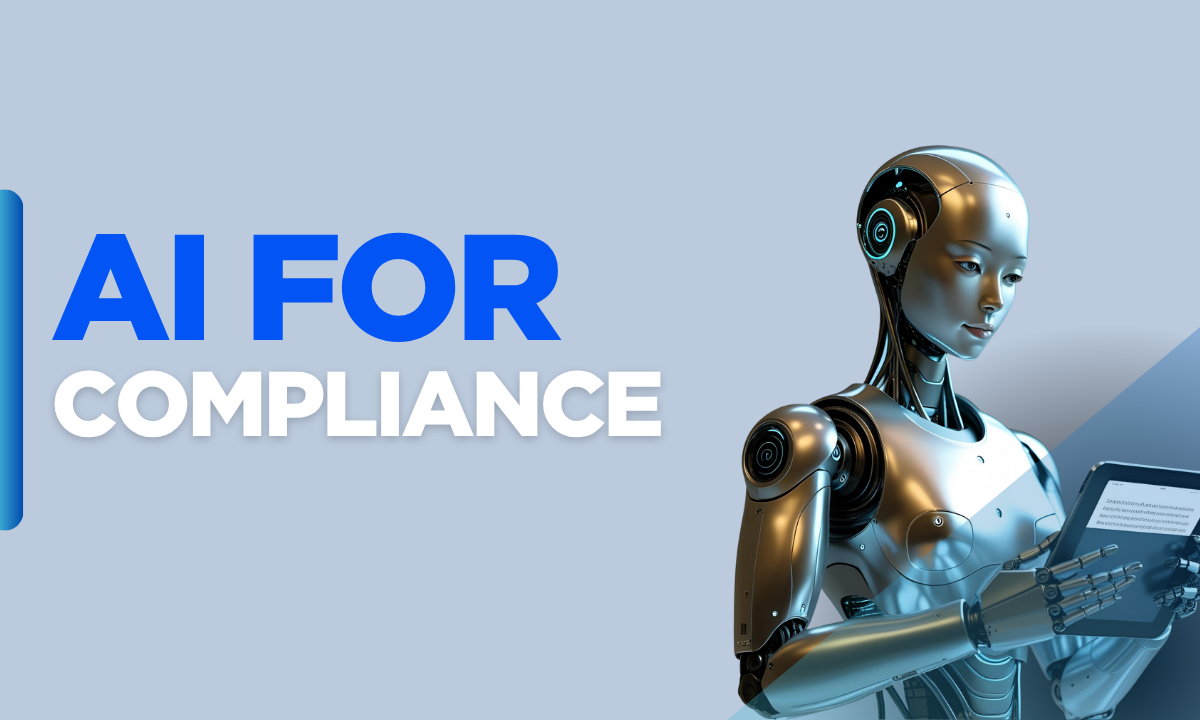Using AI to Achieve ADA and WCAG Compliance for Websites
Ensuring websites are accessible to all users, including those with disabilities, is not just a legal requirement but also a moral imperative. For small business owners and city municipality managers, achieving compliance with the Americans with Disabilities Act (ADA) and Web Content Accessibility Guidelines (WCAG) can seem daunting. Fortunately, artificial intelligence (AI) offers powerful tools to simplify this process, making websites inclusive and compliant without overwhelming resources. This guide explores how AI can help, highlights key tools, and provides practical steps tailored for small businesses and municipalities.
Why Accessibility Matters for Small Businesses and Municipalities
Website accessibility ensures that individuals with disabilities—such as visual, auditory, motor, or cognitive impairments—can navigate and interact with digital content. The ADA, a U.S. civil rights law, mandates that businesses and public entities provide equal access, including on their websites. WCAG, developed by the World Wide Web Consortium (W3C), provides a global standard for accessibility, with levels A, AA, and AAA outlining specific criteria.
For small businesses, innovative accessibility and compliance solutions broadens customer reach, enhances user experience, and mitigates legal risks, as non-compliance can lead to lawsuits. Municipalities, serving diverse communities, must ensure public information is accessible to all residents, aligning with federal laws like Section 508 of the Rehabilitation Act. AI tools streamline compliance, saving time and resources for teams with limited technical expertise.
How AI Enhances Website Accessibility
AI-powered tools leverage machine learning, natural language processing, and computer vision to identify and fix accessibility issues in real time. These tools can:
- Automate Audits: Scan websites for WCAG violations, such as missing alt text or low color contrast.
- Provide Real-Time Fixes: Apply corrections like adding alt text or adjusting contrast ratios.
- Offer Customization: Enable users to adjust text size, colors, or navigation to suit their needs.
- Monitor Continuously: Ensure ongoing compliance as websites evolve.
By automating repetitive tasks, AI reduces the need for manual audits, which can be time-consuming and costly for small organizations. However, combining AI with human oversight ensures the nuanced aspects of accessibility, like meaningful alt text, are addressed accurately.
Top AI Tools for ADA and WCAG Compliance
Several AI-driven tools are designed to help small businesses and municipalities achieve accessibility. Below are three standout solutions, each offering unique features to simplify compliance.
1. accessiBe
accessiBe uses AI to automate website accessibility, making it a popular choice for businesses seeking ADA and WCAG 2.1 compliance. Its accessWidget scans websites daily, identifying issues like missing alt text or keyboard navigation barriers. The tool applies fixes automatically and provides a customizable interface for users to adjust settings, such as text size or contrast.
For small businesses, accessiBe’s ease of installation—requiring just a single line of code—makes it ideal for non-technical teams. Municipalities benefit from its compliance certifications, which demonstrate adherence to legal standards. The tool’s litigation support package offers added protection against lawsuits, a critical feature for public entities. Pricing starts at around $49/month, with a free scan available to assess compliance gaps.
2. AudioEye
AudioEye combines AI automation with expert human audits, offering a robust solution for accessibility. Its platform identifies WCAG violations, such as poor color contrast or inaccessible PDFs, and applies fixes in real time. AudioEye’s Active Monitoring feature provides ongoing analysis, ensuring websites remain compliant as content changes.
Small businesses appreciate AudioEye’s user-friendly reports, which break down issues into actionable steps. For municipalities, the tool’s integration with content management systems like CivicPlus enhances accessibility for public-facing websites. AudioEye’s expert audits, conducted by accessibility professionals and individuals with disabilities, ensure compliance with ADA and Section 508. Pricing is subscription-based, tailored to website size and needs.
3. UserWay
UserWay’s AI-powered Accessibility Widget is designed for ease of use, making it suitable for small businesses and municipalities with limited budgets. The tool automatically scans for WCAG 2.2 and ADA compliance issues, applying fixes like screen reader enhancements and keyboard navigation improvements. Its customizable widget allows users to personalize their browsing experience, such as pausing animations or inverting colors.
For small businesses, UserWay’s compatibility with platforms like WordPress and Shopify simplifies integration. Municipalities value its free and paid plans, starting at $49/month, which accommodate tight budgets. The tool’s detailed compliance reports help managers track progress and demonstrate adherence to regulations. UserWay’s $10,000 Pledge offers financial protection against non-compliance claims, adding peace of mind.
Practical Steps to Implement AI for Accessibility
Adopting AI tools for ADA and WCAG compliance involves a strategic approach. Here’s a step-by-step guide tailored for small business owners and municipality managers:
- Assess Current Compliance: Use a free tool like accessiBe’s accessScan or AudioEye’s Website Accessibility Checker to identify existing issues. These scans provide a baseline for improvement.
- Choose the Right Tool: Select a tool based on budget, website complexity, and integration needs. For example, accessiBe suits businesses needing quick setup, while AudioEye is ideal for municipalities requiring expert audits.
- Install and Configure: Most AI tools require minimal setup, often just adding a code snippet to the website. Ensure the tool integrates with existing platforms, such as WordPress or CivicPlus.
- Train Staff: Educate content editors on accessibility best practices, such as writing descriptive alt text or avoiding low-contrast colors. Tools like AudioEye offer training resources to support this.
- Monitor and Update: Use the tool’s continuous monitoring features to track compliance as the website evolves. Regularly review reports to address new issues promptly.
- Combine with Manual Audits: While AI handles many issues, human audits are essential for nuanced tasks like ensuring alt text is contextually accurate. Consider periodic reviews by accessibility experts.
- Communicate Compliance: Display compliance certifications or shields, like those from accessiBe or UserWay, to reassure users and deter legal challenges.
Limitations of AI Tools
While AI tools are powerful, they have limitations. Automated scans may miss up to 70% of WCAG issues, particularly those requiring human judgment, such as the appropriateness of alt text or the usability of navigation for screen readers. Over-reliance on AI can lead to incomplete compliance, risking legal and user experience issues. Combining AI with manual testing, as offered by AudioEye, ensures a comprehensive approach.
Benefits Beyond Compliance
Implementing AI for accessibility offers benefits beyond legal compliance. Accessible websites improve user experience for all visitors, boosting engagement and retention. For small businesses, this can translate to higher sales and customer loyalty. Municipalities enhance public trust by ensuring all residents can access services online. Additionally, accessible websites often rank better in search engines, as WCAG standards align with SEO best practices like clear navigation and fast load times.
Getting Started Today
Small business owners and municipality managers can take immediate steps to improve website accessibility using AI tools. Start with a free scan from accessiBe, AudioEye, or UserWay to understand compliance gaps. Select a tool that fits the organization’s needs and budget, and prioritize staff training to maintain accessibility over time. By leveraging AI, organizations can create inclusive digital experiences that serve all users while meeting legal standards.
For more insights on accessibility, explore W3C’s Web Accessibility Initiative for WCAG guidelines or review Veduis’s accessibility solutions for municipal websites. A study by WebAIM highlights the prevalence of accessibility issues, underscoring the urgency of adopting tools like those discussed.
By embracing AI-driven accessibility, small businesses and municipalities can build websites that are not only compliant but also welcoming to everyone, fostering inclusivity and trust in their communities.