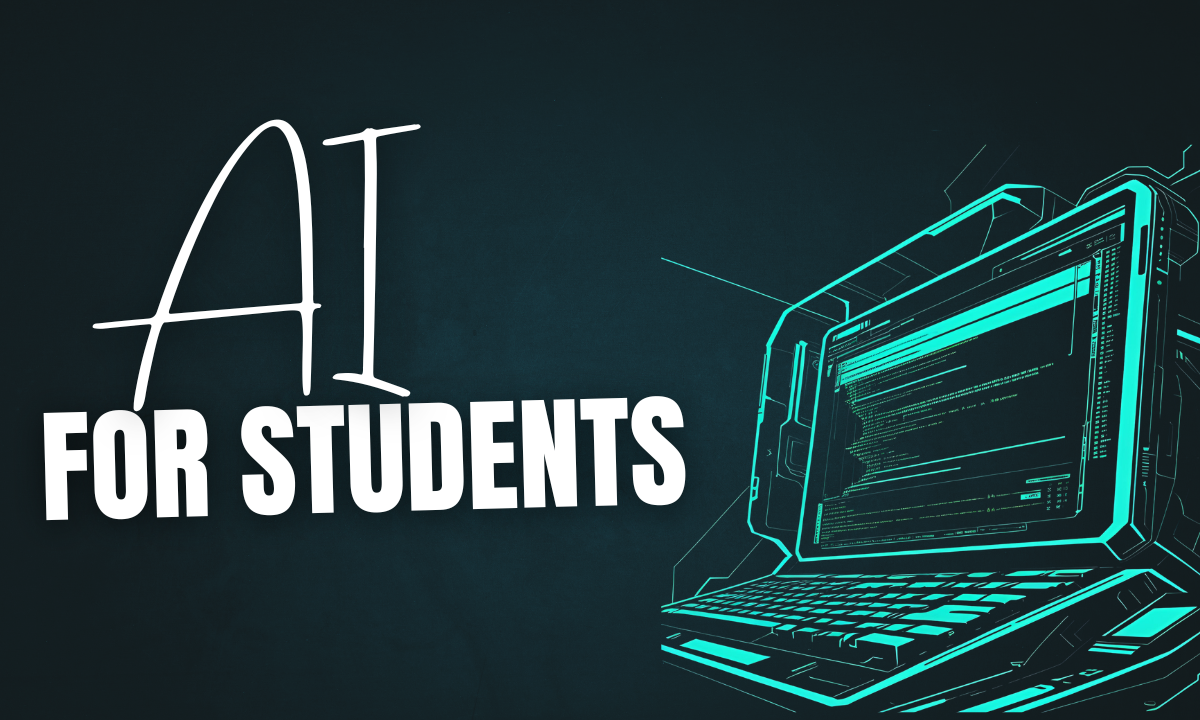The Best AI Tools for Students: Free Solutions to Boost Learning
Artificial Intelligence (AI) has transformed the educational landscape, offering students powerful tools to enhance their learning, streamline tasks, and improve academic performance. With the rise of free AI solutions, students can now access advanced technology without financial barriers. This article explores the best free AI tools for students, detailing the types of AI they might need and how to use these tools effectively to excel in their studies.
Why Students Need AI Tools
Just like how educators need the best AI tools, students do too. From writing essays to conducting research, managing time, and mastering complex subjects. AI tools address these needs by providing personalized, efficient, and accessible solutions. Here are the primary types of AI tools students can benefit from:
- Writing and Editing Tools: These assist with drafting essays, improving grammar, and refining writing style, ensuring polished and professional work.
- Research and Study Aids: AI-powered tools summarize texts, analyze PDFs, and provide instant answers, helping students navigate vast amounts of information.
- Productivity and Organization Tools: These streamline note-taking, task management, and scheduling, enabling students to stay organized and focused.
- Subject-Specific Tutors: AI tutors offer step-by-step guidance in subjects like math, science, and languages, catering to individual learning paces.
- Accessibility Tools: AI supports students with disabilities through features like text-to-speech or hands-free navigation, promoting inclusivity.
By leveraging these tools, students can save time, enhance understanding, and focus on critical thinking rather than repetitive tasks.
Top Free AI Tools for Students
The following free AI tools stand out for their functionality, accessibility, and relevance to student needs. Each tool is evaluated based on its features, ease of use, and educational impact.
1. Grammarly: Writing and Editing Excellence
Grammarly is a leading AI-powered writing assistant that helps students produce clear, error-free, and engaging content. Its free plan includes real-time grammar, spelling, and punctuation checks, as well as tone suggestions to improve clarity and professionalism. Students can use Grammarly to refine essays, emails, and reports, ensuring their work meets academic standards.
How to Use It:
- Install the Grammarly browser extension or use the web editor.
- Paste or type text to receive instant feedback on errors and suggestions for improvement.
- Adjust tone settings for formal assignments or casual communication.
Best For: Essay writing, proofreading, and improving communication skills.
2. QuillBot: Paraphrasing and Summarizing
QuillBot is an AI tool designed to enhance writing through paraphrasing, summarizing, and grammar checking. The free plan offers two paraphrasing modes (Standard and Fluency), a grammar checker, and a summarizer for condensing long texts. Students can rephrase sentences to improve clarity, avoid plagiarism, or adapt content for different audiences.
How to Use It:
- Input text into QuillBot’s paraphraser to generate alternative phrasings.
- Use the summarizer to extract key points from articles or textbooks.
- Highlight changes to learn from AI suggestions and improve writing over time.
Best For: Rewriting drafts, summarizing research, and enhancing writing style.
3. ChatPDF: Research and PDF Analysis
ChatPDF is a specialized AI tool that allows students to interact with PDF documents, such as textbooks, research papers, or lecture notes. By uploading a PDF, students can ask questions, and the AI extracts relevant information or provides explanations. The free plan supports limited uploads, making it ideal for quick research tasks.
How to Use It:
- Upload a PDF document to the ChatPDF platform.
- Ask specific questions about the content, such as definitions or key findings.
- Use the chat interface to clarify complex concepts or locate information.
Best For: Academic research, understanding dense texts, and extracting insights from PDFs.
4. Google NotebookLM: Study and Note Organization
Google’s NotebookLM is a free AI research assistant that helps students organize notes, summarize sources, and generate study materials. By uploading documents or notes, students can create summaries, audio overviews, or flashcards. Its integration with Google’s ecosystem ensures seamless access for students already using Google Docs or Drive.
How to Use It:
- Upload study materials or notes to NotebookLM.
- Request summaries or generate audio overviews for auditory learners.
- Use natural language queries to search notes or create custom study guides.
Best For: Note-taking, summarizing lectures, and creating personalized study resources.
5. Quizlet: AI-Powered Study Sets
Quizlet’s free AI features enable students to create flashcards, quizzes, and study sets from notes or documents. By uploading content, Quizlet automatically generates study materials tailored to the subject. With modes like flashcards, matching games, and adaptive testing, it supports various learning styles.
How to Use It:
- Upload notes or paste text to generate flashcards or quizzes.
- Explore millions of user-created study sets for additional resources.
- Use Learn mode for adaptive testing to reinforce knowledge.
Best For: Memorization, exam preparation, and collaborative study.
How to Use AI Tools Effectively
To maximize the benefits of AI tools, students should adopt strategic approaches that align with their academic goals. Here are practical tips for effective use:
- Combine Tools for Comprehensive Support: Use Grammarly for writing, ChatPDF for research, and Quizlet for memorization to cover multiple aspects of studying.
- Verify AI Outputs: Cross-check AI-generated answers with credible sources, as AI may occasionally produce inaccuracies.
- Focus on Learning, Not Shortcuts: Use AI to understand concepts or improve skills rather than bypassing critical thinking. For example, review QuillBot’s paraphrasing suggestions to learn new ways to express ideas.
- Leverage Personalization: Customize AI tools to match learning preferences, such as adjusting NotebookLM for audio summaries or Quizlet for visual flashcards.
- Stay Ethical: Avoid using AI to plagiarize or complete assignments dishonestly. Tools like Grammarly and QuillBot include plagiarism checkers to ensure originality.
Considerations When Choosing AI Tools
When selecting AI tools, students should consider the following factors:
- Accessibility: Ensure the tool is free or offers a robust free plan, as many students operate on limited budgets.
- Ease of Use: Opt for intuitive interfaces that require minimal setup, allowing more time for studying.
- Subject Relevance: Choose tools that align with specific academic needs, such as math solvers for STEM or writing aids for humanities.
- Privacy and Security: Select tools with clear privacy policies to protect personal and academic data.
- Scalability: Look for tools that can grow with academic demands, offering features for both high school and college-level tasks.
The Future of AI in Education
AI continues to evolve, promising even more sophisticated tools for students. Emerging technologies, such as advanced virtual tutors and immersive learning environments, will further personalize education. Free tools like those listed above democratize access to these innovations, ensuring all students can benefit regardless of financial constraints.
Conclusion
The best AI tools for students—Grammarly, QuillBot, ChatPDF, Google NotebookLM, and Quizlet, offer free, powerful solutions to enhance writing, research, studying, and productivity. By addressing diverse academic needs, these tools empower students to learn efficiently and achieve success. Whether drafting an essay, analyzing a research paper, or preparing for exams, students can rely on these AI solutions to support their educational journey. Start exploring these tools today to unlock their full potential and elevate academic performance.