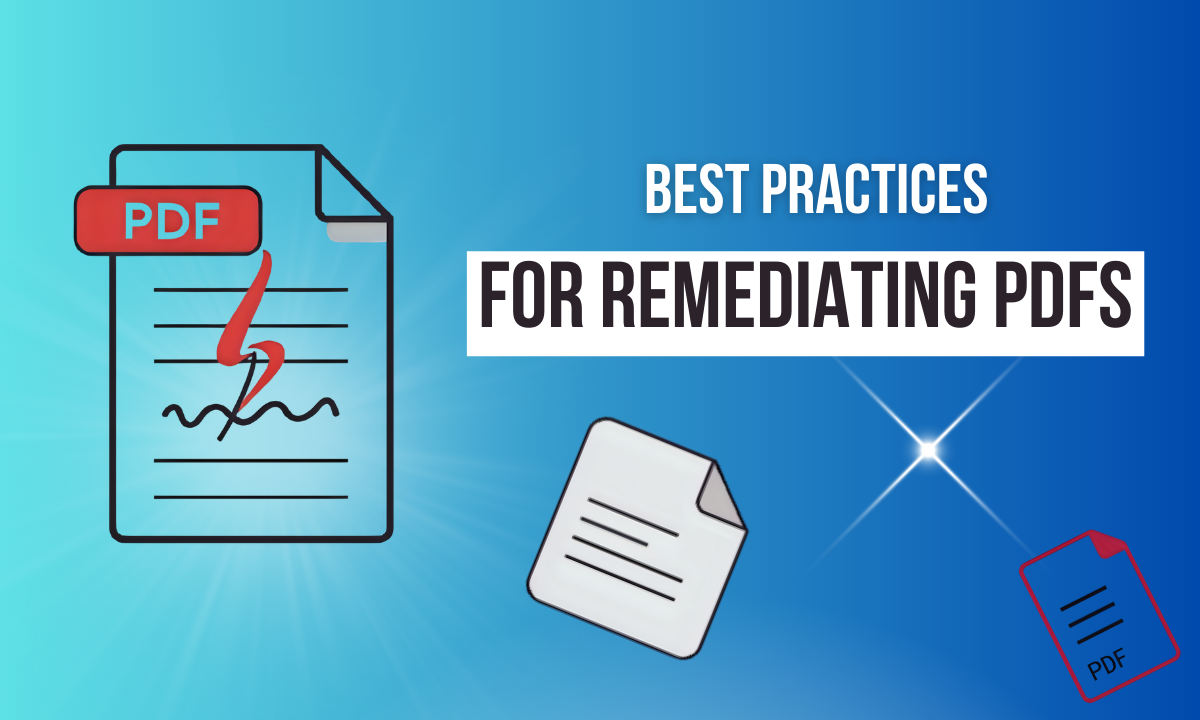Ensuring PDFs meet compliance standards, especially for accessibility, is a vital responsibility for organizations aiming to provide inclusive digital content. Compliance with regulations like the Americans with Disabilities Act (ADA) and Web Content Accessibility Guidelines (WCAG) not only mitigates legal risks but also ensures usability for all, including individuals with disabilities. This article explores best practices for PDF remediation, common challenges encountered, efficient workflows, and tools that simplify the process.
Common Challenges in PDF Remediation
PDF remediation often begins with documents that are inherently inaccessible due to their creation process. One prevalent issue is the absence of tags, which provide structure for screen readers. Without tags, a PDF appears as an unnavigable image to assistive technologies, rendering it unusable for visually impaired users.
Images lacking alternative text (ALT text) pose another hurdle, leaving non-text elements undescribed for those relying on audio output. Incorrect reading order frequently occurs in scanned or converted PDFs, where the visual layout doesn’t align with the logical sequence, confusing screen reader users.
Other issues include missing or incorrect document properties, such as language settings, which can cause text-to-speech tools to misinterpret content. Forms and tables often lack proper structure, making fields inaccessible or data unreadable. Low color contrast, especially in text over images, can exclude users with visual impairments, while poorly tagged links hinder keyboard navigation, a critical accessibility feature.
Recognizing these challenges is the first step toward effective remediation, allowing for targeted solutions to enhance accessibility.
Best Practices to Address Remediation Challenges
Successful PDF remediation starts with proactive measures. Whenever possible, create documents with accessibility in mind to reduce future rework. For existing PDFs, conduct an initial audit using accessibility checkers to identify issues upfront.
Tagging is foundational. Use tools to generate tags automatically, but manually verify them for accuracy, particularly in complex documents. For guidance, the Section 508 PDF accessibility guide provides detailed tagging instructions.
For images, craft concise ALT text that conveys purpose, such as “Chart of annual revenue growth” rather than “green chart.” Adjust reading order in the tags panel to match logical flow, and test with screen readers to ensure coherence. Set document properties like title and language in the metadata to support assistive technologies and improve discoverability.
Tables require header rows and scope attributes to clarify relationships, while forms need labeled fields and a logical tab order. Verify color contrast against WCAG 2.1 guidelines to ensure readability. Combining automated tools with human review achieves the best results, balancing speed and precision.
Efficient and Accurate Remediation Strategies
Efficiency in PDF remediation relies on streamlined workflows. Prioritize high-impact documents, such as those for public use, to maximize compliance benefits. Group similar PDFs for batch processing to apply consistent fixes, saving time.
Leverage software shortcuts and templates for repetitive tasks like tagging or metadata updates. Embedding accessibility checks into content creation processes prevents the need for extensive remediation later. For accuracy, adopt a multi-step validation process: automated checks, manual corrections, and final testing with assistive technologies like JAWS or NVDA.
Team collaboration enhances efficiency—assign designers to handle visuals and compliance experts to verify standards. Regular training ensures proficiency, reducing errors. Track remediation metrics, such as pages processed per hour, to optimize workflows over time.
Automation is a game-changer. AI-powered tools can address up to 80% of common issues, reserving complex fixes for human experts. This hybrid approach accelerates remediation while maintaining high accuracy.
Tools to Streamline PDF Remediation
A range of tools can simplify PDF remediation, catering to different needs and scales. Adobe Acrobat Pro is a go-to solution, offering an Accessibility Checker and robust tag editing features. Its step-by-step guidance, detailed in Adobe’s accessibility resources, suits both novices and experienced users.
For organizations handling large volumes, vComplianceScanner stands out. This advanced PDF scanner automates compliance checks with features like AI-driven tagging, ALT text suggestions, reading order correction, and comprehensive reporting. Its batch processing capabilities and workflow integration make it ideal for enterprises. Explore more at vComplianceScanner.
Additional tools like CommonLook PDF Validator ensure compliance with multiple standards, while open-source options, such as those from AWS’s accessibility toolkit, offer scalable AI-driven remediation. Selecting the right tool depends on document volume, complexity, and budget, but automation-heavy solutions significantly boost efficiency.
Conclusion
Remediating PDFs for compliance is a critical step toward inclusive digital content. By addressing common issues like missing tags, inaccessible forms, and poor contrast, and by adopting efficient workflows and powerful tools, organizations can achieve compliance swiftly and accurately. Tools like vComplianceScanner and Adobe Acrobat streamline the process, making accessibility achievable at scale. Implementing these best practices ensures PDFs are usable by all, fostering inclusivity while meeting regulatory standards.