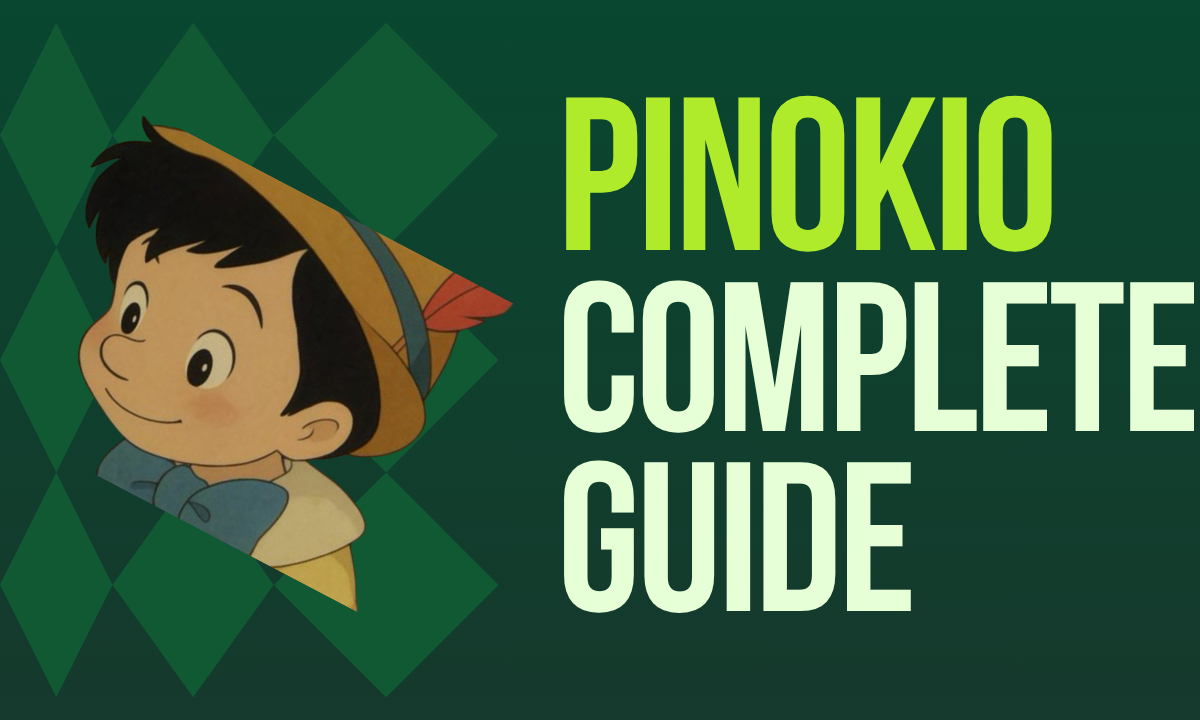Pinokio: The AI Browser Simplifying Local App Installation and Management
In the rapidly evolving world of artificial intelligence, accessing powerful tools often requires navigating complex setups, command-line interfaces, and dependency management. This barrier can deter many potential users from leveraging AI’s full potential. Enter Pinokio, a innovative open-source browser designed to streamline the process of installing, running, and managing AI applications directly on personal computers. This tool transforms how individuals and organizations interact with AI, making it accessible to everyone from tech novices to seasoned developers.
Pinokio stands out by focusing on local execution, which ensures data privacy, reduces reliance on cloud services, and often leads to faster performance. As AI continues to integrate into daily workflows, tools like this one play a crucial role in democratizing technology. This article delves into what Pinokio offers, its key features and benefits, why it empowers end users, and how it serves small to medium-sized businesses, individuals, and freelancers. A step-by-step tutorial will guide newcomers through getting started.
What is Pinokio?
Pinokio functions as a specialized browser that allows users to install, run, and automate any AI application locally with minimal effort. Unlike traditional browsers that focus on web navigation, this one is tailored for AI and server-based apps. It automates the intricate processes typically involved in setting up AI environments, such as downloading dependencies, configuring environments, and handling installations.
At its core, Pinokio uses scripts to manage these tasks. These scripts come from verified publishers or the community, often tagged as ‘pinokio’ on GitHub, ensuring a wide variety of options. Users can run everything from chatbots and image generators to music AI tools without needing to dive into code or terminals. This approach makes it possible to control sophisticated AI models on everyday hardware, bridging the gap between advanced technology and practical use.
Developed as an open-source project, Pinokio benefits from community contributions, which keep it updated with the latest AI advancements. For those interested in exploring the source code or contributing, the official Pinokio GitHub repository provides a wealth of resources.
Key Features of Pinokio
Pinokio boasts several standout features that set it apart in the AI tooling landscape:
-
One-Click Installation: The hallmark of Pinokio is its ability to handle installations with a single click. It automatically downloads necessary files, installs libraries, and sets up environments, eliminating manual steps.
-
Automation Capabilities: Beyond installation, it can compose files, browse the internet for data, and automate workflows. This is particularly useful for creating custom AI pipelines without programming knowledge.
-
User-Friendly Interface: Designed like a browser, it offers an intuitive dashboard for discovering, installing, and managing apps. Users can browse a library of scripts and launch applications seamlessly.
-
Community and Verified Scripts: Access to a vast repository of scripts from the community and verified sources ensures reliability and variety. This includes support for popular AI frameworks like ComfyUI for image generation.
-
Cross-Platform Support: Available on Windows, macOS, and Linux, it caters to a broad audience.
-
Local Execution Focus: All operations run on the user’s machine, enhancing privacy and reducing latency compared to cloud-based alternatives.
These features combine to create a frictionless experience, allowing users to focus on utilizing AI rather than wrestling with setup.
Benefits of Pinokio as Open-Source Software
As an open-source tool, Pinokio offers numerous advantages that appeal to a wide range of users. First and foremost, it’s free to use, which lowers the entry barrier for experimenting with AI. The open-source nature fosters transparency, as anyone can inspect the code for security and functionality.
Key benefits include:
-
Simplified Dependency Management: Pinokio handles complex dependencies automatically, preventing common errors that plague manual installations.
-
Enhanced Security and Privacy: Running AI locally means sensitive data stays on the device, crucial in an era of increasing data breaches.
-
Cost Efficiency: No subscription fees or cloud costs make it economical, especially for frequent use.
-
Scalability: Users can customize scripts to fit specific needs, scaling from simple tasks to complex automations.
-
Community-Driven Innovation: Regular updates from contributors keep the tool current with emerging AI technologies.
These elements make Pinokio not just a tool, but a gateway to efficient AI adoption.
Why Pinokio is Powerful for End Users
The true power of Pinokio lies in its ability to empower end users who might otherwise shy away from AI due to technical hurdles. Traditional AI setup often involves learning command-line tools, managing virtual environments, and troubleshooting compatibility issues. Pinokio abstracts these complexities, allowing users to launch sophisticated applications in minutes.
For instance, someone interested in generating images with Stable Diffusion can install ComfyUI through Pinokio without prior knowledge of Python or Git. This democratization of AI encourages experimentation and innovation at the individual level. End users gain the ability to automate repetitive tasks, such as data processing or content creation, boosting personal productivity.
Moreover, the tool’s automation features enable non-coders to build workflows that integrate multiple AI models. This versatility turns users into creators, fostering a sense of empowerment. In a review by Tom’s Guide, the ease of running AI on personal laptops was highlighted as a game-changer, noting how Pinokio 2.0 makes local AI more accessible than ever.
Benefits for Small to Medium-Sized Businesses
Small to medium-sized businesses (SMBs) often face resource constraints when adopting AI. Pinokio addresses this by providing a cost-effective way to integrate AI tools without investing in expensive infrastructure or hiring specialists.
For SMBs, the benefits include:
-
Rapid Deployment: Teams can quickly set up AI applications for tasks like customer service chatbots or data analysis, accelerating time-to-value.
-
Data Privacy Compliance: Local execution helps meet regulatory requirements, such as GDPR, by keeping data in-house.
-
Customization and Flexibility: Businesses can tailor scripts to their operations, whether for marketing automation or inventory management.
-
Reduced Operational Costs: Avoiding cloud subscriptions cuts expenses, allowing SMBs to allocate resources elsewhere.
-
Employee Empowerment: Non-technical staff can use AI tools, enhancing overall productivity without extensive training.
In essence, Pinokio levels the playing field, enabling SMBs to compete with larger entities through smart technology adoption.
Advantages for Individuals and Freelancers
Individuals and freelancers benefit immensely from Pinokio’s accessibility. For personal use, it opens doors to creative pursuits, such as generating art or music with AI, without the steep learning curve.
Freelancers, in particular, find value in its efficiency:
-
Time Savings: Quick setups mean more time for client work, whether designing graphics or writing code-assisted content.
-
Portable Workflows: Running everything locally ensures consistency across projects, regardless of internet availability.
-
Skill Enhancement: Easy access to AI tools allows freelancers to expand services, like offering AI-driven consultations.
-
Affordability: As a free tool, it fits tight budgets, providing high-value features without costs.
Overall, Pinokio enhances individual capabilities, turning solo operators into efficient powerhouses.
Step-by-Step Tutorial: Getting Started with Pinokio
Starting with Pinokio is straightforward. Follow this guide to set up and begin using it.
Step 1: Download Pinokio
Visit the official Pinokio website and select the download option for your operating system (Windows, macOS, or Linux). The installer is lightweight and downloads quickly.
Step 2: Install the Application
Run the downloaded installer. Follow the on-screen prompts, which typically involve accepting terms and choosing an installation directory. The process takes just a few minutes.
Step 3: Launch Pinokio
Open the application. You’ll be greeted by a browser-like interface with options to discover apps or import scripts.
Step 4: Explore and Install Apps
Browse the built-in app store or search for community scripts on GitHub tagged with ‘pinokio’. For example, to install ComfyUI:
-
Search for “ComfyUI” in the discover section.
-
Click the install button.
-
Pinokio will handle downloading models, setting up the environment, and launching the app.
Step 5: Run and Manage Applications
Once installed, apps appear in your dashboard. Click to run them. Use the management tools to update, uninstall, or automate tasks.
Step 6: Customize and Automate
For advanced use, edit scripts or create custom workflows. Resources like the Pinokio community on GitHub offer examples and support.
If issues arise, check community forums or tutorial videos for troubleshooting. This setup ensures users can start leveraging AI immediately.
Conclusion
Pinokio represents a significant step forward in making AI accessible and manageable for all. By simplifying local installations and automations, it unlocks potential for innovation across sectors. Whether for business efficiency, personal projects, or freelance enhancements, its features and benefits make it a must-try tool. As AI evolves, platforms like Pinokio will continue to bridge the gap between technology and users, fostering a more inclusive digital landscape. For those ready to dive in, the ease of setup promises quick rewards in productivity and creativity.