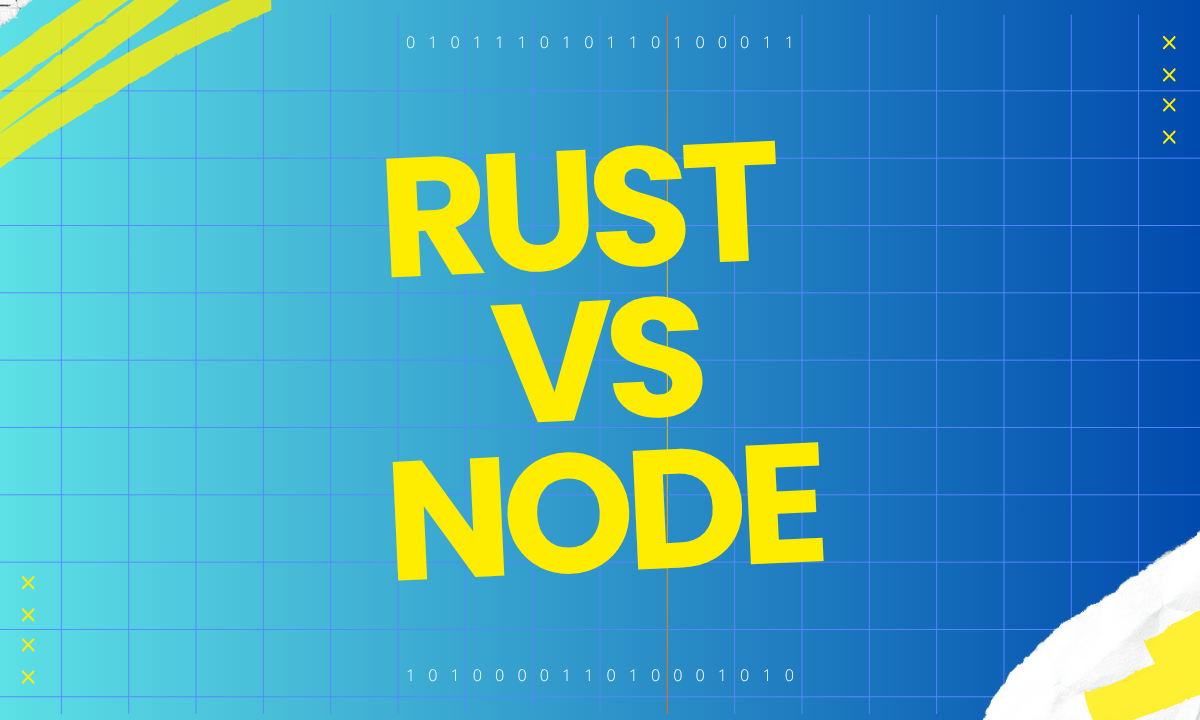Rust vs. Node.js: Comparing Backends for Static Webpages
Static webpages, known for their simplicity and speed, rely on efficient backends to serve content, handle API requests, or manage server-side tasks. Two popular choices for building these backends are Rust and Node.js. Each offers unique strengths and challenges, making them suitable for different use cases. This article compares Rust and Node.js as backend technologies for static webpages, exploring their benefits, drawbacks, and the process of migrating from a Node.js backend to Rust. A step-by-step tutorial is also included to guide developers through the migration.
What is Rust?
Rust is a systems programming language designed for performance, safety, and concurrency. Developed by Mozilla and first released in 2010, Rust emphasizes memory safety without a garbage collector, making it a compelling choice for high-performance applications. Its growing ecosystem includes web frameworks like Actix and Rocket, which enable developers to build robust backends for static webpages.
Rust’s key features include:
- Memory Safety: Prevents common bugs like null pointer dereferences.
- Performance: Compiles to native code, offering near-C++ speed.
- Concurrency: Simplifies multithreaded programming with safe abstractions.
Developers might choose Rust for its speed, reliability, and ability to handle complex backend logic with minimal resource overhead.
What is Node.js?
Node.js is a JavaScript runtime built on Chrome’s V8 engine, released in 2009. It allows developers to use JavaScript for server-side programming, unifying frontend and backend development. Node.js is popular for its non-blocking, event-driven architecture, making it ideal for I/O-heavy applications. Frameworks like Express simplify building RESTful APIs and serving static content.
Node.js excels in:
- Ecosystem: A vast npm library simplifies dependency management.
- Developer Productivity: JavaScript’s ubiquity reduces the learning curve.
- Scalability: Handles concurrent connections efficiently.
Node.js is often chosen for rapid prototyping and projects requiring a large community and extensive libraries.
Benefits of Rust for Static Webpage Backends
Rust offers several advantages for serving static webpages:
- High Performance: Rust’s compiled nature results in faster execution than Node.js’s interpreted JavaScript. For static sites with minimal dynamic content, Rust minimizes latency.
- Low Resource Usage: Rust binaries are lightweight, reducing server costs compared to Node.js, which requires a runtime environment.
- Safety Guarantees: Rust’s strict compiler catches errors at compile time, reducing runtime crashes and security vulnerabilities.
- Concurrency: Rust’s ownership model simplifies building scalable, multithreaded servers, ideal for handling multiple requests.
Drawbacks of Rust
Despite its strengths, Rust has challenges:
- Steep Learning Curve: Rust’s syntax and ownership model can be daunting for developers accustomed to JavaScript.
- Smaller Ecosystem: Rust’s libraries, while growing, are less extensive than npm’s offerings.
- Slower Development: Strict type checking and compilation can slow initial development compared to Node.js’s dynamic nature.
Benefits of Node.js for Static Webpage Backends
Node.js remains a strong contender for static webpage backends:
- Rapid Development: JavaScript’s flexibility and Express’s simplicity enable quick prototyping and deployment.
- Vast Ecosystem: npm provides thousands of packages, from middleware to templating engines, streamlining development.
- Community Support: A large community ensures abundant tutorials, forums, and third-party tools.
- Cross-Platform: Node.js runs on various platforms, simplifying deployment.
Drawbacks of Node.js
Node.js has its limitations:
- Performance Overhead: As an interpreted language, JavaScript is slower than compiled Rust for CPU-intensive tasks.
- Memory Usage: Node.js can consume significant memory, especially for large-scale applications.
- Error-Prone: JavaScript’s dynamic typing can lead to runtime errors that Rust’s compiler would catch.
Why Choose Rust Over Node.js?
Developers might opt for Rust over Node.js for specific reasons:
- Performance-Critical Applications: Rust’s speed is ideal for low-latency APIs or high-traffic static sites.
- Cost Efficiency: Rust’s minimal resource usage reduces hosting costs, appealing to startups or budget-conscious projects.
- Long-Term Stability: Rust’s safety guarantees minimize bugs in production, suiting projects requiring high reliability.
- Modern Infrastructure: Rust aligns with trends toward microservices and cloud-native development, leveraging frameworks like Actix.
However, Node.js remains preferable for rapid development, projects with existing JavaScript expertise, or when leveraging its extensive ecosystem is critical.
Migrating from Node.js to Rust: Process Overview
Migrating a backend from Node.js to Rust requires careful planning to ensure a smooth transition. The process typically involves:
- Requirement Analysis: Identify the Node.js backend’s functionality (e.g., serving static files, API endpoints, middleware).
- Framework Selection: Choose a Rust web framework. Actix and Rocket are popular for their performance and ease of use.
- Codebase Refactoring: Rewrite JavaScript logic in Rust, focusing on safety and concurrency.
- Dependency Mapping: Replace npm packages with Rust crates, or implement custom logic if equivalents are unavailable.
- Testing: Write unit and integration tests to ensure feature parity with the Node.js backend.
- Deployment: Configure a Rust-compatible server environment and deploy the new backend.
- Monitoring: Track performance and errors post-migration to address any issues.
Tutorial: Migrating a Simple Node.js Backend to Rust
This tutorial demonstrates migrating a basic Node.js backend (serving a static webpage and a REST API) to Rust using the Actix framework. The example assumes a Node.js backend with Express serving a static HTML file and a /api/greeting endpoint.
Step 1: Node.js Backend Overview
Consider this Node.js backend:
const express = require('express');
const app = express();
const port = 3000;
app.use(express.static('public'));
app.get('/api/greeting', (req, res) => {
res.json({ message: 'Hello, World!' });
});
app.listen(port, () => {
console.log(`Server running at http://localhost:${port}`);
});The public folder contains index.html:
<!DOCTYPE html>
<html>
<head>
<title>Static Page</title>
</head>
<body>
<h1>Welcome!</h1>
</body>
</html>Step 2: Set Up Rust Environment
- Install Rust via rustup.
- Create a new Rust project:
cargo new rust-backend cd rust-backend - Add dependencies to
Cargo.toml:[dependencies] actix-web = "4" actix-files = "0.6" serde = { version = "1.0", features = ["derive"] }
Step 3: Implement Rust Backend
Replace the contents of src/main.rs with:
use actix_files::Files;
use actix_web::{get, web, App, HttpResponse, HttpServer, Responder};
use serde::Serialize;
#[derive(Serialize)]
struct Greeting {
message: String,
}
#[get("/api/greeting")]
async fn greeting() -> impl Responder {
let response = Greeting {
message: String::from("Hello, World!"),
};
HttpResponse::Ok().json(response)
}
#[actix_web::main]
async fn main() -> std::io::Result<()> {
HttpServer::new(|| {
App::new()
.service(greeting)
.service(Files::new("/", "./public").index_file("index.html"))
})
.bind(("127.0.0.1", 3000))?
.run()
.await
}Step 4: Migrate Static Files
Copy the public folder (containing index.html) to the Rust project’s root directory.
Step 5: Test the Backend
Run the Rust backend:
cargo runVisit http://localhost:3000 to view the static page and http://localhost:3000/api/greeting to test the API. The output should match the Node.js backend.
Step 6: Add Tests
Add a test in src/main.rs to verify the API:
#[cfg(test)]
mod tests {
use super::*;
use actix_web::{test, App};
#[actix_web::test]
async fn test_greeting() -> Result<(), Box<dyn std::error::Error>> {
let app = test::init_service(App::new().service(greeting)).await;
let req = test::TestRequest::get().uri("/api/greeting").to_request();
let resp = test::call_service(&app, req).await;
assert!(resp.status().is_success());
Ok(())
}
}Run tests:
cargo testStep 7: Deploy
Deploy the Rust backend using a platform like Render or Fly.io. Compile the project to a binary (cargo build --release) and configure the server to run the binary.
Comparing Migration Challenges
Migrating to Rust involves overcoming:
- Learning Rust: Developers unfamiliar with Rust must learn its syntax and ownership model.
- Ecosystem Gaps: Some Node.js packages lack Rust equivalents, requiring custom implementations.
- Tooling Differences: Rust’s Cargo differs from npm, affecting build and dependency management.
However, the performance gains and safety benefits often justify the effort for performance-critical applications.
Conclusion
Rust and Node.js offer distinct approaches to building backends for static webpages. Rust excels in performance, safety, and resource efficiency, making it ideal for high-traffic or cost-sensitive projects. Node.js prioritizes developer productivity, ecosystem richness, and rapid development, suiting teams with JavaScript expertise or tight deadlines. Migrating from Node.js to Rust, as shown in the tutorial, is feasible but requires planning and adaptation to Rust’s paradigm. Developers should weigh their project’s needs—performance versus speed of development—to choose the best backend technology.